VisualSoft
Our team of software developers continuously strives to provide the most innovative, robust and user oriented products which are valued worldwide by our diverse spectrum of customers. All our software products are available with carefully specified and configured hardware solutions and we offer the services of our skilled installation engineers to assist with mobilisation on vessels and at office locations. Offering round the clock support and a range of training courses to suit our client’s needs, VisualSoft has become a respected and valued partner to many of the world’s Subsea Construction, Survey and Inspection contractors as well as their clients who own and operate the Subsea Assets which we help to visualise.
VisualSoft is a market leading provider of Digital Video and Data Acquisition and processing systems for survey and inspection of underwater assets. We were the first company to introduce Digital Video into the offshore oil and gas industry and have led the way in the introduction of new digital video formats into the subsea market allowing our customers to take advantage of the best available video quality for the least amount of data overhead.
Key to VisualSoft’s success has been the innovative way our products allow our clients to administer, manage and review the video and data which they collect during surveys and inspections especially of large assets such as pipelines or jackets. The VisualSoft Suite provides multichannel video and data acquisition functionality which is time synchronized to allow simultaneous review of video and data for any logged event, position, component or time, quickly and efficiently.
As well as software for acquisition and archiving, VisualSoft provide a powerful software platform for offline processing of video and survey data. VisualEdit Professional is an automated data processing and data editing package which provides a fast and consistent method of processing survey data. VisualEdit Professional reduces the man-power required to process survey data and delivers a quality result that is repeatable and easily checked.
For more details of VisualSoft’s Products and Services please continue to browse our product menus or contact [email protected].
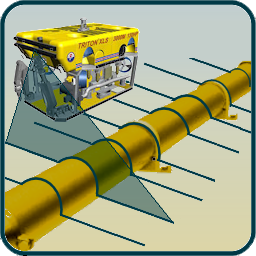


Oil and Gas
VisualSoft has led the way in introducing innovative digital video recording and inspections solutions for the offshore oil and gas industry since 2001. A continuous policy of delivering cost effective solutions has made us an undisputed leader in subsea digital video recording systems in use by all the major inspection and construction contractors.

Tanker Inspections
VisualSoft’s range of digital video and data recording solutions are ideally suited for rapid and cost effective hull haul and tank inspection surveys. Rapid data collection and simple data visualisation result in rapid turnaround of inspection data to the client.
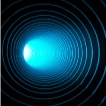
Tunnel Inspections
The VisualWorks range of underwater digital video survey and inspection products are ideally suited to recording and reporting of video inspections of flooded tunnels.

Underwater Archaeology
VisualSoft’s innovative digital video and inspection products have been used for underwater wreck and archaeological surveys where accurate and reliable cataloguing of historical artifacts is required.
VisualDVR
"Multi-Format Digital Video and Overlay"
 VisualDVR is a 4U rack-mountable digital video recorder specifically designed for the offshore survey, inspection and ROV market. VisualDVR is available in a standard model with one to four standard definition video channels which records in Windows Media Video format using a software video encoder. This system includes the ability to add a text and graphics overlay to the video when recording it, and the ability to record both a dive log and a full inspection eventing log.
VisualDVR is a 4U rack-mountable digital video recorder specifically designed for the offshore survey, inspection and ROV market. VisualDVR is available in a standard model with one to four standard definition video channels which records in Windows Media Video format using a software video encoder. This system includes the ability to add a text and graphics overlay to the video when recording it, and the ability to record both a dive log and a full inspection eventing log.
VisualDVR is also available with High Definition video encoding which is capable of recording in WMV, MPEG or H.264 formats.
VisualDVR is fully configurable and units can be networked together and synchronised, with control from any of the units or an external controller. Built in logging can record all relevant information from ROV or diver hand-held sensors. All data can be displayed as an overlay in a practical and legible format. In addition VisualDVR has the ability to auto-copy the video, events and sensor data directly to multiple external drives for client deliverables.
VisualDVR Features
- 1, 2 or 4 channels available
- Supports Standard and High Definition
- Automated or user-managed video file copying
- Scalable video quality
- Record to any media, CD, DVD, USB Storage, Tape Backup, Network Attached Storage (NAS), RDX
- Compatible with WGIM Inspection Manager, Coabis / Aize integrity Elements, Netlink, SCOPE, & PIMS
- H.264 File Format
- Online Event Logging
- Record to multiple media simultaneously
- Continuous 24-7 operation
- Open API for integration with 3rd party products
- User definable file size and time limits
- Built-in dynamic video overlay (see VisualOverlay)
- Build-in 3D Structure Inspection Module (see Visual 3D-Inspector)
- Advanced playback search features
- Shuttle control on playback
VisualDVR Rackmount Hardware

For more information: Download the User Manual
VisualOverlay
VisualOverlay is a video annotation system consisting of one or more of the following:
- A multi-channel video capture card with built in overlay capability.
- A PCI card which may be installed into a VisualDVR or any PC to provide video overlay with a distributable S-Video or Composite output. The card supports S-Video or Composite input in PAL or NTSC formats. Multiple cards may be installed within a single PC to create a multi-channel system.
- A software renderer overlay built into VisualDVR for MPEG and H.264 recording.
All the fonts, styles and colours provided by Microsoft Windows are available to the overlay using the PCI card or software renderer. VisualOverlay uses a simple drag & drop interface and supports multiple data inputs via serial ports or UDP network comms. The system can also receive data broadcast directly from VisualDataLog.
VisualOverlay Features
- Standalone or built-in to VisualDVR
- Easy drag & drop configuration
- Multiple screens/pages
- Simple On/Off switching
- Survey data display
- Logos
- Configurable text
- Text or logo transparency
- Compass rose display
- Multiple serial or network inputs
- OceanTools emulator mode
- Taylor Lann emulator mode
- Offline overlay in VisualEdit
For more information: Download the User Manual.
Visual3D-Inspector
 Visual3D-Inspector is a product provided as standard with VisualDVR which has been designed to simplify structure inspection planning, operation and review.
Visual3D-Inspector is a product provided as standard with VisualDVR which has been designed to simplify structure inspection planning, operation and review.
This easy to operate tool allows a 3D CAD export file of the structure to be imported into the 3D viewer as the basis for project planning and inspection tasks. The 3D drawing allows recording of video and associated data to be controlled and referenced to any particular component of the structure.
Projects and events are linked to particular components of the structure to enable quicker condition reviews and anomaly report generation. VisualSoft Suite integration provides direct access to stored video, survey, NDT sensor and event data to aid assessment of component condition and degradation over time.
Visual3D-Inspector Features
- Inspection work scope planning
- Progress tracking
- Control of video recording
- Control of anomaly and other event logging
- Graphical preview of planned work scope sequence to optimise ROV time
- Fully customizable anomaly recording
3D Inspector
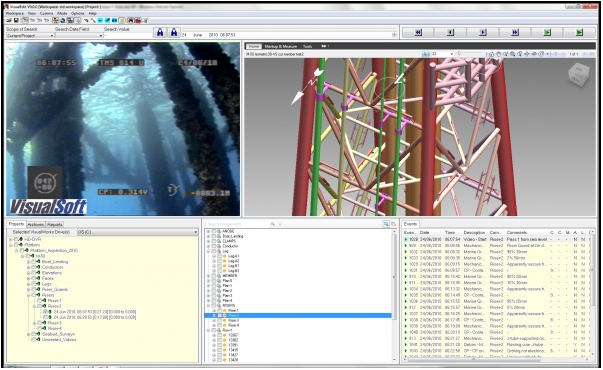
For more information download the Brochure or User Manual or arrange a demonstration by contacting VisualSoft.
VisualArchive
 VisualArchive automatically manages all VisualSoft data. The video and sensor data is regularly transferred to the VisualArchive offline system which performs fully automated archiving to user defined backup media such as RAID array storage (portable and rack mounted options) and LTO tape. Duplication of the data archive ensures backup in the event of loss or failure of any individual backup medium. Utilisation of RAID array storage not only insures against data loss due to hardware failure but also prevents downtime due to single-point failure within the system.
VisualArchive automatically manages all VisualSoft data. The video and sensor data is regularly transferred to the VisualArchive offline system which performs fully automated archiving to user defined backup media such as RAID array storage (portable and rack mounted options) and LTO tape. Duplication of the data archive ensures backup in the event of loss or failure of any individual backup medium. Utilisation of RAID array storage not only insures against data loss due to hardware failure but also prevents downtime due to single-point failure within the system.
VisualArchive Features
- Automated file transfer from online to offline
- Automated backup to multiple devices and device types
- Tape backup function
- “Virtual Tape” file containers
- Exact copies to other disks
- Backup processed data
- Verify all backups
- Recover from backups
- Display all status
- Sort by time or KP
VisualData Logger
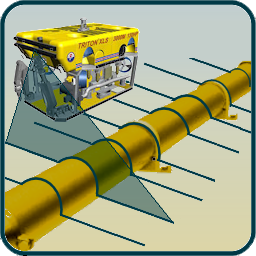 VisualData Logger is a survey sensor data display and logger. Typically, it is used to log ROV sensor data as part of the VisualSoft Suite for pipeline inspection. The log files are synchronised with the recorded video files so that all sensor data and video can be viewed together using VisualReview, or the sensor data may be processed using VisualEdit Professional.
VisualData Logger is a survey sensor data display and logger. Typically, it is used to log ROV sensor data as part of the VisualSoft Suite for pipeline inspection. The log files are synchronised with the recorded video files so that all sensor data and video can be viewed together using VisualReview, or the sensor data may be processed using VisualEdit Professional.
[Image: VisualDatalog.png]The user interface is configurable to display the real-time data in different ways from simple text to complex graphics and includes a sensor status display. The sensor interfaces are either RS232 or network UDP.
The list of supported sensors includes a configurable ASCII decoder that can be used for any ASCII data interface. Please contact VisualSoft for an up to date list of supported sensors. VisualData Logger includes real-time monitoring of the data streams and outputs alarm messages when the data input is lost or when specific data values freeze.
VisualData Logger Features
- VisualData Logger records all survey positioning and associated sensors.
- Starting and stopping logging is synchronised to the video recording in VisualDVR.
- All data can be viewed graphically for QC purposes.
- Data is managed and backed up by VisualArchive.
VisualEdit
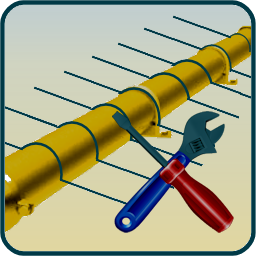 VisualEdit is the entry level product in the VisualEdit selection of software which allows simple review, editing and importing of data. VisualEdit displays all data in fully synchronised, user configurable windows.
VisualEdit is the entry level product in the VisualEdit selection of software which allows simple review, editing and importing of data. VisualEdit displays all data in fully synchronised, user configurable windows.
VisualEdit Features
- Synchronised Playback of all video & data
- Remote control interfaces for 3rd party products
- User configuration of all views
- Go to inspection events
- Go to dive log events
- Overwrite of Overlay
- Import of data & video
- Export of data & video
- HTML Events Reporting
- Support and Maintenance contract available
- Automatic creation of electronic reports
- Pipeline crossing 3D display
VisualEdit Eventing

VisualEdit Eventing has all of the functions available in VisualEdit and also has the ability to add, edit, move, and delete “events” such as pipeline inspection observations and records.
VisualEdit Eventing Features
- All functionality of VisualEdit
- Full Event Configuration and Editing
- Event QC Functions
- Pipesheet view and event markers on plan and longitudinal views
- Filter by type or property
Automatically create:
- Start/End events for Spans
- Start/End events for Burial
- Span height and burial depth
VisualEdit Professional
VisualEdit Professional offers a complete solution for automated processing of survey data. This innovative software has been designed specifically for the offshore survey industry to replace the time consuming – and costly – need for manual data processing. The offline data processing features enable true auto-processing of cross profile (including Multibeam data) and survey track data using rigorous algorithms which reliably reject noise and smooth data. VisualEdit Professional has been field proven to provide a reliable solution to offshore data processing providing a path to reduced manpower and increased operational efficiency.
- Includes all features of VisualEdit and VisualEdit Eventing
- Manual or Automated Track, Sensor and Cross Profile Processing.
- Apply corrections and offsets
- Graphical and statistical QC
- Fast, automated scan cleaning
- Automated pipe & seabed marker placement
- Automated burial depth
- Repeatable batch processing… with user QC to accept/reject
Synchronized views of all data
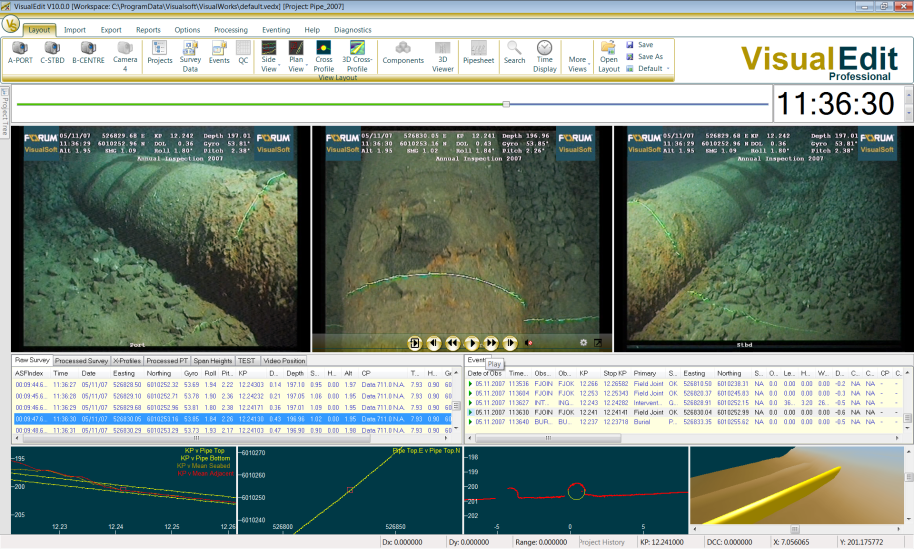
Automated Scan Processing - Before
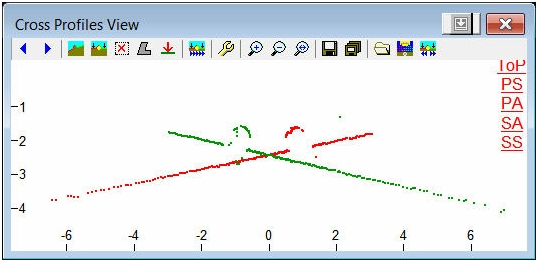
Automated Scan Processing - After
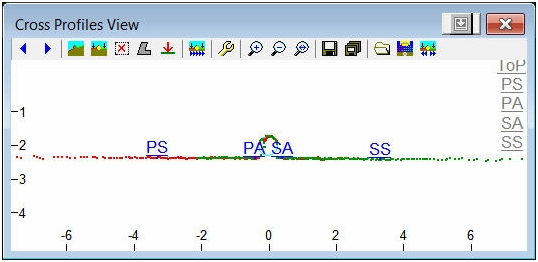
3D View of Scan Data
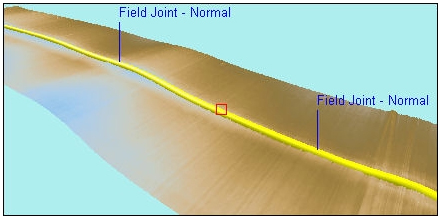
Pipesheet View
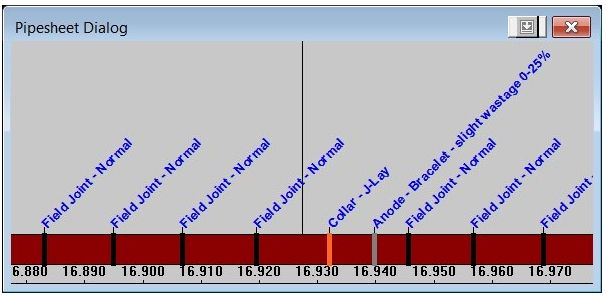
VisualGIS
VisualGIS is an ArcGIS extension that integrates the GIS environment with the VisualWorks Digital Video System.
VisualGIS is a combined development between Wish Software and VisualSoft – the market leader in Subsea Digital Video products.
VisualGIS is a complete solution for viewing integrated survey data and digital video from subsea inspection surveys. Integrating GIS and the VisualSoft digital video system, VisualGIS allows the user instant accessibility to all survey datasets via an intuitive user interface.
VisualGIS provides a persistent bi-directional link between the GIS and survey data meaning that the current location in the GIS and the data displayed in the survey and video windows are always synchronised.
For example, select a pipeline in the GIS and VisualGIS will load the appropriate survey. Choose an event in the VisualGIS Event Table window and all the survey data and video windows as well as the current cursor location in the GIS will be updated appropriately.
For more information visit http://www.wishsoftware.com
AutoChart
AutoChart is a very successful charting package developed by Wish Software. VisualSoft and Wish Software met at Oceanology 2004, and both companies realised that their products complemented each other very well. Soon after that AutoChart was fully integrated into the VisualWorks suite.
The AutoChart package is designed to produce charts quickly without compromising on features. It can produce a 4 box pipeline chart in just a few minutes.
For more information and to see other examples of AutoChart in action please visit http://www.wishsoftware.com .
HydroGIS
HydroGIS is an ArcGIS extension that imports survey data into the GIS environment. HydroGIS enables the creation of complex Geodatabases or shape files via a simple software interface for a wide range of survey data formats. Specifically designed for hydrographic survey data types; HydroGIS eliminates the confusion and complexity of creating GIS final deliverables.
For more information visit http://www.wishsoftware.com .
Sales Enquiries
- Tel: +44 (0)1224 744 000
- Email: [email protected]
VisualReview
 VisualReview is a freely distributable viewer that is supplied with reports generated using the VisualSoft Suite. This allows the end client to view video and survey data reported in a VisualSoft format. This application is available for download from the Forum VisualSoft Support website.
VisualReview is a freely distributable viewer that is supplied with reports generated using the VisualSoft Suite. This allows the end client to view video and survey data reported in a VisualSoft format. This application is available for download from the Forum VisualSoft Support website.
Features of VisualReview
- Synchronised Video, Audio and Data playback
- Grab and Export stills and video clips from video
- Grab and export graphical survey data views
- Filter and search tools
- Offline Overlay display
VisualReview Professional is an upgrade to VisualReview that end-users may subscribe to on a yearly basis. This upgrade gives the end-user some extra features that are not available in the free version. In addition, the subscription includes email and telephone support with regular software upgrades direct from VisualSoft.
Additional features of VisualReview Professional
- Offline Overlay Configuration
- Ability to export data to CSV and other file formats
- Pipesheet view
- History view for year on year comparisons
- Programmable Interface via open API
- Data access via geo-referenced image/map
Synchronised views of all data
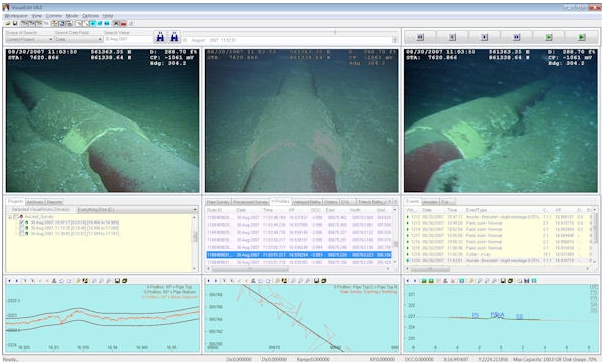
For more information: Download the User Manual.
VisualSoft Sales and Rental
VisualSoft provide a complete sales service for all of the digital video systems and related software products. Clients can either purchase or rent turnkey solutions of complete inspection systems or software only deliverables where they can build and integrate their own data management and processing solutions.
We keep stock of all our digital video recording systems so we can provide clients with fast delivery of systems for projects with very short lead times. Software Licences can be activated at any time through our 24 hour support capability.
In addition to sales of the VisualSoft Suite of products VisualSoft also hold stock of USB, NAS, iSCSI and Ultrium LTO Digital Tape backup and archiving systems as well as spares and peripherals including hard disks.
Rental assets are held in three global locations, Aberdeen – UK, Houston – USA and Singapore.
A summary of our sales and rental products are listed below:
- Record video – VisualDVR
- Video overlay – VisualOverlay
- Inspection logging – VisualDVR
- Survey data logging – VisualDataLog
- Video playback and advanced review – VisualEdit
- Inspection data editing – VisualEdit Eventing
- Survey data processing – VisualEdit Professional
- End Client report viewer – VisualReview Pro
- Backup & archive data – VisualArchive
- GIS with video etc. – VisualGIS
VisualSoft Support
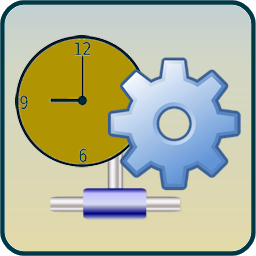 At VisualSoft we recognise that round the clock Technical Support is a vital ingredient in provision of a globally used software suite. This is why VisualSoft provide an out of hours telephone and email support service for clients with a valid support contract.
At VisualSoft we recognise that round the clock Technical Support is a vital ingredient in provision of a globally used software suite. This is why VisualSoft provide an out of hours telephone and email support service for clients with a valid support contract.
This number operates from 17:00 until 08:30 UK time each night Monday to Thursday, and all through the weekend from 17:00 Friday evening until 08:30 Monday morning. The system will connect you to an on-call support operator for either hardware or software support.
During all other times our office will be staffed with our in house experts ready to take your call and assist with any technical difficulties you happen to encounter whilst installing or operating our products.
Support Website
The VisualSoft support portal is a valuable resource for customers wishing to download the latest software, manuals, drivers, installation guides, brochures and much more.
This portal also contains a valuable knowledgebase and a trouble-shooter section as well as the latest news on recent and forthcoming software releases.
 VisualSoft Support Portal
VisualSoft Support Portal
Visit the support portal to see recent news and details of software changes, search for downloads, find information about training courses, find answers to FAQs, or to download User Manuals and Guides.
Receive Support by Telephone
Aberdeen, UK during office hours: +44 1224 744000. Out of hours (24/7): +44 1224 363999
Receive Support by Email:
[email protected] Monitored from approximately 0630 to 2200 (UK time) Mon-Fri, 0800 to 2200 Sat-Sun.
VisualSoft Training
VisualSoft offer comprehensive and highly flexible training options to our clients. Companies or individual users can select from a range of Training Modules, to build a course that specifically suits their needs. VisualSoft can also offer a selection of dates, to help with course planning and scheduling.
Standard Courses
VisualSoft recommends the following standard courses, which are usually offered at intervals throughout the year.
- 3-Day Course for 3.4u, Inspectors, ROV Crew, & Surveyors (Modules: 1, 3, 6, 7, 8, 9 & 13)
- 5-Day Course for 3.4u, Inspectors, ROV Crew, & Surveyors (Modules, Days 1 to 3: 1, 3, 6, 7, 8, 9 & 13. Days 4 to 5: 4, 10, & 11)
- 5-Day Course for experienced Survey Data Processors (All Modules)
Applying for a Course
To apply for any of the proposed course dates shown below, or for more information please download a Training Request form by clicking here, and send the completed form to: [email protected]. If the date you want is not shown below, please use the form to indicate your preferred month of training and we will do our best to assist.
Planned Course Dates
Course dates may change and are subject to demand. Please click here for details of planned course dates.
Joining a Course
You can download joining instructions with our address, a map and details of local accommodation by clicking here.
Modular or Customised Courses
We can offer customised courses for client companies who want to tailor a course for their own personnel. Listed below are the 13 Training Modules from which different courses may be structured and tailored to suit the specific needs of the new VisualSoft User. The VisualSoft Training Team are available to offer help and advice in selecting suitable Modules to build your course.
- Introduction (Required for all courses)
- Awareness of VisualDVR (Data Processors.)
- VisualDVR (Surveyors, ROV & 3.4u)
- VisualArchive (Surveyors & Data Processors.)
- VisualDataLogger (Surveyors & Data Processors.)
- Visual3D-Inspector (Surveyors, 3.4u & Data Processors.)
- Event Configuration (Surveyors, 3.4u & Data Processors.)
- VisualReview & Data-Display (Surveyors, ROV, 3.4u & Data Processors.)
- Event Editing & QC (3.4u & Data Processors.)
- Basic Data Processing (Data Processors.)
- Profile Processing (Data Processors.)
- Advanced Data Processing (Data Processors.)
- Reporting (3.4u & Data Processors.)
Sales Enquiries
- Tel: +44 (0)1224 744 000
- Email: [email protected]


